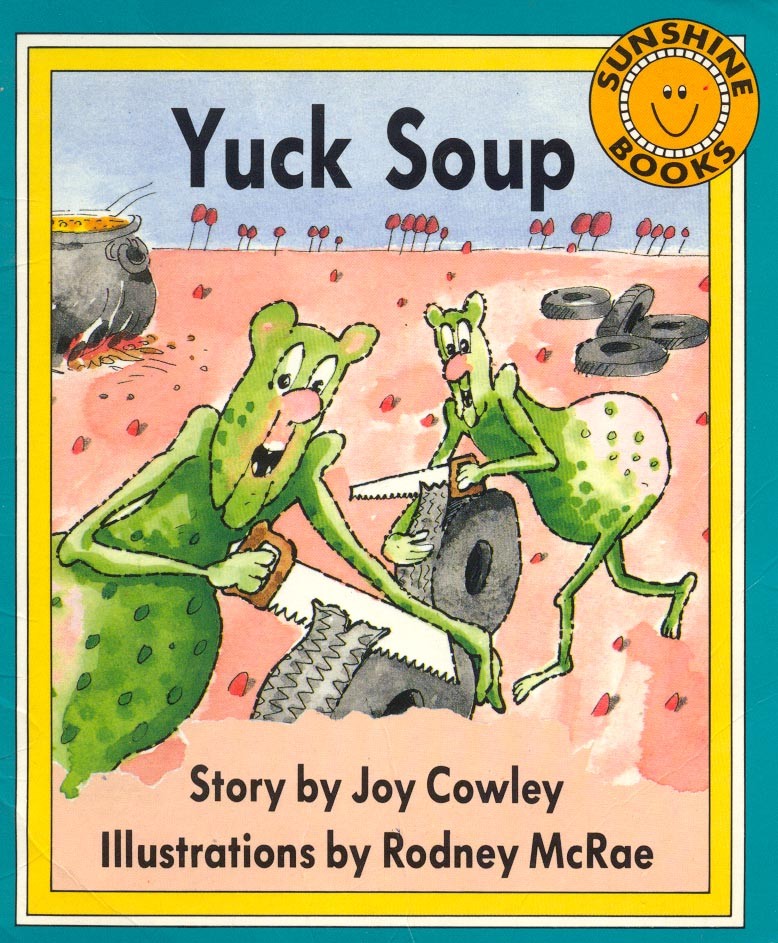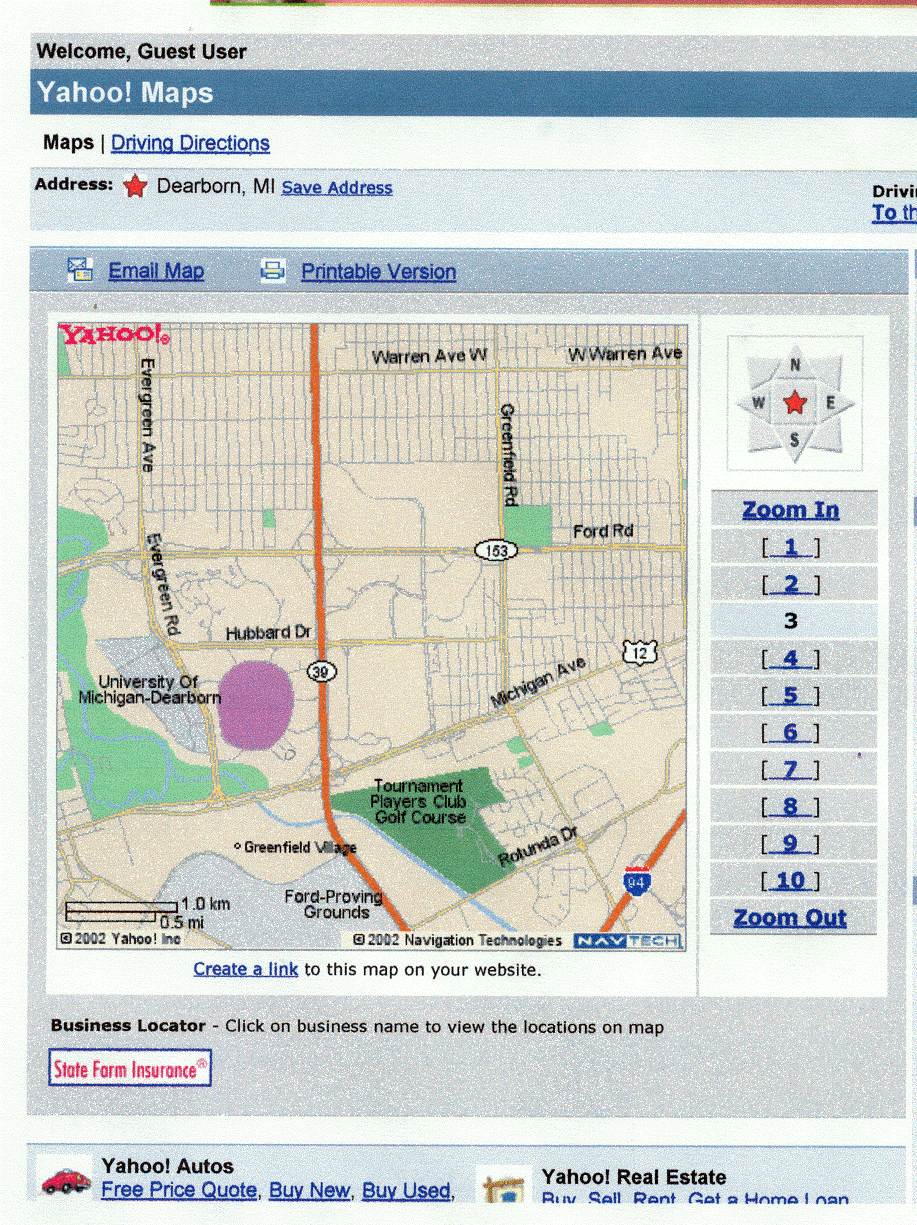(Narrative A)
Description:
In
the entrance way, each child's picture and full name is displayed.
These
pictures were taken with the digital camera on the first day of school.
Taking these photos is a good way for me to become familiar with a new
group of children. The children love to see themselves on the display
screen of the camera, and conversation is immediately initiated between
the child and myself. Also, the children are able to immediately
become acquainted with a technological tool (digital camera) we will be
using together throughout the school year. Pictures of the staff
and practicum students are added to the board as the year progresses.
While entering the classroom, parents and children can often be found lingering
in front of this board. The children are very proud to see their
pictures displayed in the classroom. The printed names underneath
each photo have helped some children develop name recognition skills.
Recognizing and writing names is an important skill for kindergarten children
to have. Some children used the board to learn the names of
their peers. Parents have found the board useful in learning the
names of the adults who work with their children and to become familiar
with their child's friends.
Exhibit
#2: Power Point or E-Books
(Narrative
A, Narrative C, & Narrative
E)
Description:
Seeing ones self as a competent reader is
a crucial factor for success in reading throughout the school experience.
Thus, we work on ways to build confidence in this area right at the beginning
of the school year. This activity was planned to assist children
in this process.
During our daily reading and writing times,
the children repeatedly select Yuck Soup by Joy Cowley. I
can confidently say it is a classroom favorite. Thus, I asked them
to make a Yuck Soup book following Cowley's format. To start, each
child drew a picture of the ingredient they would like to add to the pot.
These drawings were scanned and inserted on to individual slides in Power
Point. Each child was then able to record his or herself reading
their page. The individual wave files were then inserted with the
child's slide. The sound files were set to play automatically as
each child's scanned drawing and typed words appeared on screen. For example,
"In go some socks." A new slide appeared on the screen approximately
every 7 seconds. The last slide is a scanned image of the last page
from Joy Cowley's book. The voice recording was a simultaneous chant
of the children saying "Yuck!"
Click here to view the lesson plan
Initially, the children are shown completed presentations during whole group instruction periods. However, the children often gather around the computer during self-initiated times of the day to hear themselves and their classmates. The above photo shows the children viewing a Power Point Presentation they made (with adult assistance) to introduce themselves to their peers at the beginning of the school year. I did not include this presentation in my exhibits since the children recorded both their first and last names.
Exhibit
#3: Writing Names with Kid Pix
(Narrative
A, Narrative C, & Narrative
F)
Description:
Learning how to write your name is an important
skill for kindergarten children. They write it on their work, art,
and pictures to each other. The children used Kid Pix for
this lesson, and they enjoyed trying the different fonts and writing tools
available for use. Some of the children really liked adjusting the
size of their print as well. For some of the children, writing their
names seems like a chore. Using technology to write names utilized
a different media than just paper and pencil. For a few children,
this new tool was a great motivator.
Click here to view the lesson plan
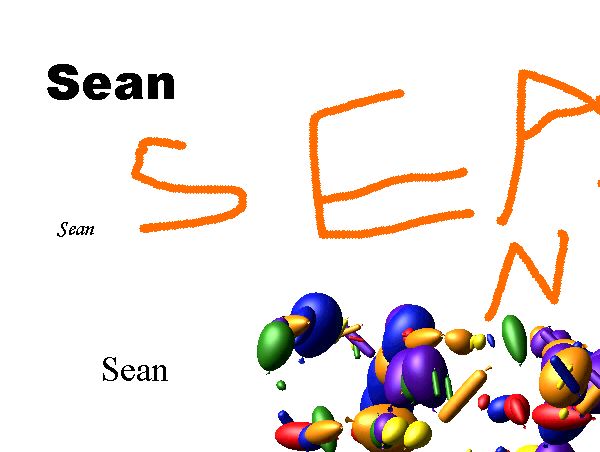
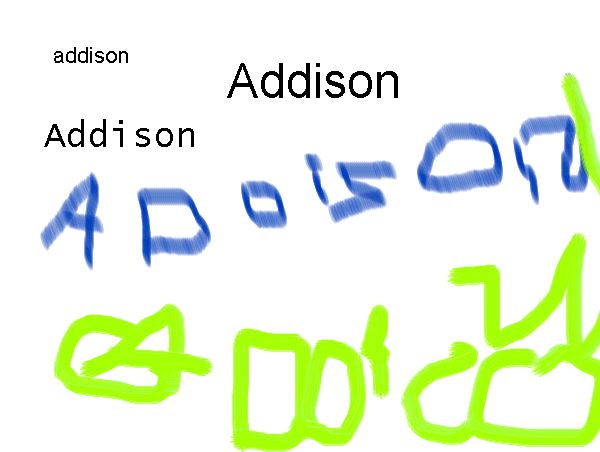
Exhibit
#4: Self Portraits
(Narrative
A, Narrative C, & Narrative
D)
Description:
To help children further their self-concepts and develop fine motor abilities,
we asked them to make portraits of themselves. They were able to
make their portraits both with and without the use of technological tools.
Click here to view the lesson plan
For some children, the use of technology enabled them to make a more detailed representation of themselves. For them, manipulating the mouse was easier than grasping and maneuvering a traditional writing utensil. (See the example below).


For other children, the "paper and pencil" drawing was a more accurate representation. The child who did the work below can often be found in the art or writing areas of the classroom during self-initiated time periods. As a result, she is confident in her abilities to draw a self-portrait with markers. Using the computer to do the portrait was much more challenging.
`
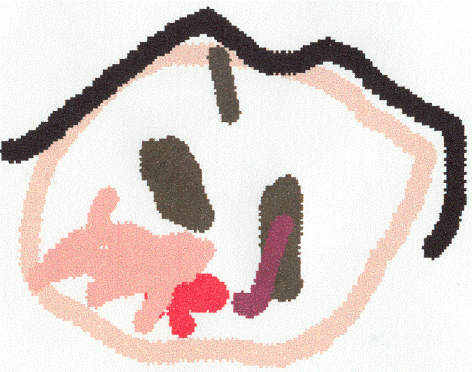
Exhibit
#5: People Blocks
(Narrative
C)
Description:
Typically,
children are limited to using "generic" people while playing in the block
area or using the doll houses. The figures selected for use are determined
by roles (Ex.: "I need a mom.") rather than meaningful relationships
or connections. Since we've been striving to develop children's self-images
and esteem, we wanted them to be able to use replicas of themselves in
these classroom areas. Children's photographs were glued to cardboard
rolls then covered with contact paper to make them more durable.
The children loved these cardboard people!
They made schools with the blocks and reenacted classroom events.
They also made houses and were able to pretend their friends were visiting
their homes. Surprisingly, children did not limit their use of the
cardboard people to their favorite group of friends (as I predicted).
They tended to include each person in their play, even children whom they
don't normally play with.
Click here to view the lesson plan


Exhibit #6: Yahoo Maps
(Narrative A & Narrative
D)
Description:
Because the University of Michigan-Dearborn's
Child Development Center is open to children of faculty, staff, students,
and community members, the children often do not live close to one another
like you'd find in a neighborhood public school. Children this age
are acquiring knowledge of their street addresses and phone numbers, but
for many this is still a challenging skill. Thus, I often overhear
the children talking about the name of the city in which they live.
Some of the children live in the Dearborn area, however others are coming
from Canton, Saline, Northville, etc.... As a result, we looked up
these cities using Yahoo Maps. The children were able to find
their city and compare distances traveled to school each day with their
classmates. Some children looked up distances between themselves
and their friends houses using the Driving Directions tool. We printed
some of these directions for children to take home and share with their
families with the hope that this would enable some families to make connections
with each other.
Click here to view the lesson plan